A Weekly Personal Productivity series to help you get more done!
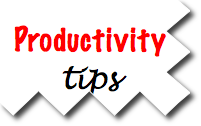
You may want to check out some of the posts in this Productivity series, including the the value of checklists; the importance of getting rid of the crappy stuff; the nightmare of the cluttered mind; and that feeling of being buried all the time. You can also leverage your resources and apply the lessons of the ARCI chart and the S.M.A.R.T. goals to boost the accountability of your entire organization.
____________________________________________
Why do I need the 2 Minute Rule?
Most of us follow an informal rule about doing something now if it takes just a few minutes. Most GTD aficionados are familiar with a more specific 2 Minute Rule. The short version? If you can get it done in 2 minutes, don’t add it to your task list. Do it now and be done with it.
That’s about as direct and in-your-face as GTD gets. For me, though, the real power of this rule is to make sure you do the opposite of the rule.
So, what’s the opposite of the 2 Minute Rule? Don’t do it if it takes more than 2 Minutes? Wouldn’t that be nice … but unfortunately, far more things take 2 minutes than not.
What if it takes MORE than 2 minutes?
The real power is fully embracing the converse of the 2 Minute Rule: what to do if it takes MORE THAN 2 minutes?
The problem with most personal productivity systems is that there are too many moving parts and we really don’t trust that we’ve got it all down. (Take a look at my article on the 4 Do-or-Die Principles to Drive your Personal Productivity Program for some of the requirements that are needed to create a trusted system.)
Are you writing everything down?
The principal failure of most systems is that we’re unwilling to write down everything that has our attention – everything that requires more than 2 minutes (assuming you’re applying that rule in the first place).
That’s the real key. We know that our memory is like a screen door in a submarine … not worth much. Our brain is a powerful thinking machine, but a mighty poor reminder system on many levels.
Here’s the crux of the problem
What happens is that we evaluate each assignment in a linear fashion … but process each assignment in parallel fashion.
We think of each item separately, as we should, but we lose it when we say things like
“I don’t need to write this down, it will only take 5 minutes tomorrow” … or,
“How can I forget the dinner party next weekend. I’m the one who planned it … it’s at our house … how could I forget?” … or,
“I know that Sally has a field hockey game next Thursday, honey. I won’t forget to bring the snacks.”
How many times do you figure these thoughts have patrolled the pathways in our brain and leaked out some dark passage before the event ever arrived?
How many items do you think you can remember … really?
It’s not that you can’t remember one item or two … it’s that as soon as it gets thrown in the mix of everything else, it’s identity is buried in a morass of other details and while you may think it will arise from the crystal clear lake you dream of having … it’s actually submerged in quicksand, dark and deep and bubbling at capacity.
It won’t arise again unless you’ve captured it … written it down somewhere … so that it will be available exactly when you need it. (One easy way to create a top-of-mind dashboard is to use mind mapping. I’ve provided a sample Executive Dashboard in mind map format to help you create a one page summary each week.)
The brain flunks as a reminder system
[pullquote]Our brain is a powerful thinking machine, but a mighty poor reminder system.[/pullquote]What’s wrong with our brains, anyway? First, it’s random, bringing things to our mind at the oddest hours, e.g., just when we’ve climbed in bed for a good night’s sleep.
It’s unreliable, rarely reminding us of the right things at the right time.
It’s incomplete, rarely reminding us of something that we swore we would never forget.
All of us have had the experience … and not just with senior moments … when we’ve walked into a room to get something just after we thought of it … only to forget by the time we get there. If we can’t rely on our memory for the very next thing we need to do, why do we use it as our lifeline for the 7 things we need to do a week from Tuesday?
Create a TRUSTED SYSTEM for genuine productivity
I am dead certain that we achieve our peak productivity when we can work exclusively from our productivity dashboard. You can’t achieve that peak performance if you’ve left a bunch of your tasks and assignments untended in your inbox.
You can’t get there if there are piles of reports, an overflowing paper inbox, scattered notes and ideas around your office. You’ve got no chance it you haven’t integrated everything in your life that’s important to you into your trusted personal productivity system.
Once the trust is there ….
Imagine if you REALLY had a trusted system? Imagine that your system meets the 4 tests of the Do-or-Die system and you absolutely know you can trust it completely. Everything is in there, all the time, and if you just work it, use it, rely upon it, you’ll be on top of everything important in your life. You won’t lose any sleep, you won’t miss any important deadlines, you’ll remember the snacks to your daughter’s ball game.
What do we do with the random bits of information?
I don’t think we truly realize how much random stuff rattles through our brain and touches our life every day … stuff we’d like to remember … or, better yet, be able to find when we need it. Next week, I’ll talk about some ways to capture and collect these random snippets that constantly invade our space … and that probably belong somewhere other than our Task list.
So you don’t forget … write it all down
So, start by writing it all down. Ultimately in digital form, but capture it initially any way you can.
If you’re really struggling to get a handle on everything you care about, I’d start there. GTD calls it “collection”, which is as good a term as any to capture everything and get it into your system. Judge whether it warrants that level of attention by the 2 Minute Rule.
If you can’t get it done in 2 minutes, it needs to enter the system. Don’t try to figure out how long it will take after that. Don’t think that it will only take 5 minutes or maybe less .. or that there’s no chance you’ll forget it, so why write it down.
That’s the REAL POWER of the 2 Minute Rule
Don’t forget the 2 Minute Rule … but most importantly, remember that it’s most powerful when it doesn’t apply. Write everything else down, make sure it’s in your trusted system NO MATTER WHAT.
What are you doing to capture everything and get it into your system? Have you got a well-oiled machine working? If so, tell us about it.
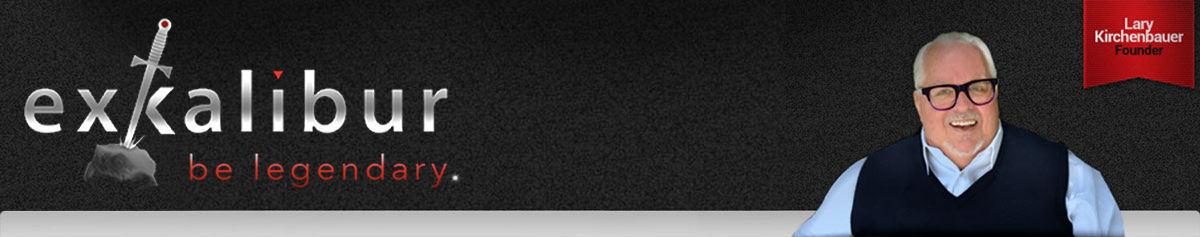


This Post Has 2 Comments
I totally agree that we are bad at reminding ourselves. That’s why having a good capturing system is really essential. To me, a good capturing systems is where it’s easy to put thoughts down and being able to access them later.
That’s why I love using Omnifocus because capturing is easy and fast, but more importantly I can access my thoughts (in my inbox) anytime, anywhere because I have it synced through the cloud. That to me is key.
AE – Thanks for your comment. I know a lot of people use Omnifocus and really like it. I couldn’t wait before it came out and joined the Daylite community (a MarketCircle product). It’s a very comprehensive productivity dashboard, focused on a server-based environment that can accommodate up to 50 people syncing to a main database. They also have Daylite Touch which syncs with the iPhone, iPad and other devices. Take a look at a demo sometime and see what you think.